Birthdates are a one-time deal on our end. We gave you the heads-up when you first set it, so it's locked in now. But hey, no stress! For more help, you can contact our support.
 button for?
button for?The  button is for sending a Super Request, which makes your friend request stand out with a highlighted notification.
button is for sending a Super Request, which makes your friend request stand out with a highlighted notification.
 button for?
button for?The  button is your fast track to being super social! Tap it, and you'll send off 100 friend requests in an instant. Curious about how it all works? Just give it a tap to find out more.
button is your fast track to being super social! Tap it, and you'll send off 100 friend requests in an instant. Curious about how it all works? Just give it a tap to find out more.
“Discover" on Hoop is like your own adventure land for making new friends. It's a place where you can browse through the profiles of other users. You get to explore different profiles and see what others are into, and if someone catches your eye, you can send a friend request their way.
Moving on to "Requests," this is where the social magic happens. It's your inbox for all the friend requests you've received. Think of it as your digital mailbox, where every new message could be from your next best friend. It's exciting because you never know who wants to connect with you until you check it out. You can either accept, reject or decide later about a request.
Looking for your friends on Hoop? Just tap that snazzy icon in the top right corner of your screen and enter your friend list! It's the perfect spot to see who's in your circle and keep your social game strong.
Ready to shake things up on Hoop? We have cool challenges for you!
Head over to the “Challenges” section by tapping the gem store 💎 at the top of the screen. You'll find their daily missions that change every day. It varies from Uploading your daily photo, sending and accepting friend requests, and even posting more photos on your profile.
Prepare yourself for daily challenges. As you progress, the challenges get harder 😉
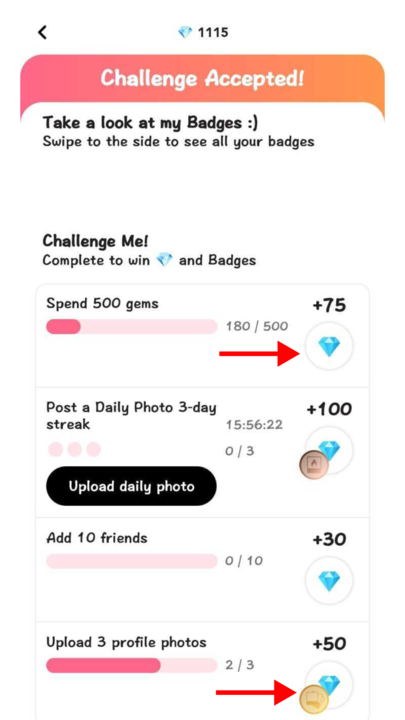
Wonder what this photo is? It's their “Daily Photo” that they took today.
Want to be a part of this party? We got you.
Head over to “Challenges” and click on the 'Daily Photo' challenge. It's all about your selfie game – snap, post, and boom. You're the face of the day next to your profile. It's a cool way to make your mark on Hoop!

You're really competitive, huh? Now you're talking!
To earn badges in Hoop, head to the “Challenges icon” ⚔ in the Gem Store 💎, and start doing some missions! If you see next to the diamond gems a little badge, it means that after you complete the mission, you will earn your badge!
To collect those shiny badges on Hoop, jump over to the “Challenges” section (look for the ⚔ icon). Crush those missions, and if you spot a badge next to the diamond gems, you get lucky! Nail the mission, and the badge is yours.
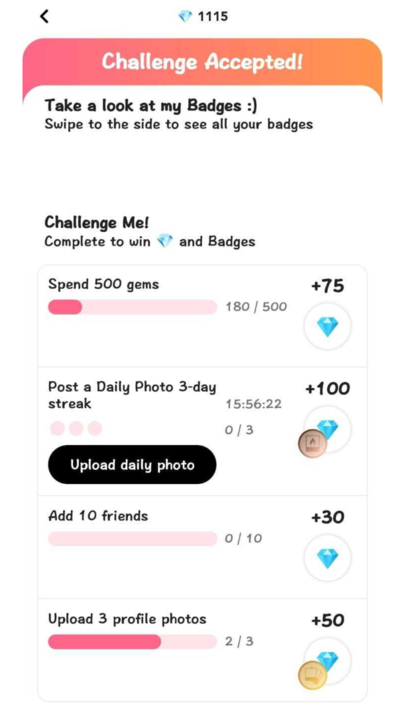
No worries, we got you :) To improve your experience, let's get your selfie game strong! Your first pic needs to be all about you: clear face, no phone or flash covering it up. Keep it upright, with no funky filters or text, and keep kids out of the frame. If it's still not good, no problem. just try another pic. Follow these instructions, and let's make your profile shine 🌟
That didn't work as well? Hit up our support through the app and show them a video on the app with your problem. They are here to help.
Oh, you're ready to level up your pictures? Good, follow these three simple steps:
1. Just tap your pic at the top left of the main screen.
2. Hit that ⚙️ icon up top on the right.
3. After that, go for the 'Photos' option. You've got room for three awesome photos., just make sure they're all in line with our rules. 📸
No worries, we got you 🙂
To get going, tap the + button under the profiles you like to send a friend request 📩 If they accept, you'll get a notification, and you can add them to your socials.
You'll get friend requests, too. Simply accept ✅ or decline ❌
Keep in mind that accepting means your Snapchat/TikTok is shared with them, but you won't get socials unless you send them a request and they accept it.
We want Hoop to be a safe space for everyone. If someone's making you uncomfortable, tap the 🚩 flag icon on their photos or go to the options on their profile screen. From there, you can block ⛔️ or report ⚠️ them.
We've got your back.
Want to climb the ranks? You'll level up for every 20 new friends you make on Hoop.🎉 Just note that requests you've received and accepted don't count towards this. And hey, don't forget to grab your reward on the 💎 screen!
Want to change your language on iOS? We got you.
1. Tap your profile pic at the top left corner.
2. Hit the ⚙️ icon up top on the right.
3. Then it's just Language > Language, and you're good to go!
Decided it's time to part ways? We get it. No hard feelings.
1. Tap your profile pic at the top left of the screen.
2. Hit that ⚙️ icon at the top right.
3. Scroll down a bit, and you'll see "Delete my account." Tap that, and you'll wipe the slate clean. Just remember, this is final, and all your data goes poof.
If there's something specific you're not vibing with,
let us know. Maybe we can make it better!
Want to disconnect your TikTok account? We've got your back. Just shoot a message over to our support team through the app. And don't forget to keep that email info intact so they can assist you. Remember, you need to have at least one social account (TikTok or Snapchat) linked to stay active in the Hoop app.
Need a hand? We're here to help! Just follow these steps:
1. Tap your profile pic up top on the left.
2. Hit the ⚙️ icon in the upper right corner.
3. Then, go for "Assistance."
4. Tap "Contact Support" and you're in business.
We're working hard to respond to all emails within 48-72 hours,
Sometimes, in your own country, there are not enough profiles to send a request. If you want to fix it, open your preferences to Worldwide.
Want to shake things up and see new profiles? No problem! Head over to those filter preferences you set up when you joined. You can give them a makeover to get different suggestions.
Time for a social update? Just follow these three steps:
1. Tap your profile pic at the top left.
2. Hit the ⚙️ icon in the upper right.
3. Then, go for "Socials."
When five unique folks follow your link, you're in for a reward. You can keep an eye on your progress with the handy progress bar on the Reward screen. Just remember, if someone's already clicked your link before, they won't count again. When you hit 5/5, go ahead and claim your reward by tapping "Claim my reward."
If you've got lots of friends, you can score a reward once a day. So go on, start sharing, and get those rewards! 🎁
Snapchat made up some changes, so you can't log in with it as before.
But no worries, you can still jump back into Hoop by creating a shiny new account. And if you want to transfer your diamonds and levels from the old one, just hit up our support team. Give 'em your Snapchat user ID and let them know you're ready for the move. Make sure to keep the added info in the email so our team can help you effectively.
Sometimes, ads might be in short supply for a few reasons. It could be because there are no available ads in your region or publishers in your country aren't offering any. But no worries, just come back later, and who knows, the ad party might be back on! And by the way, don't miss out on your 100-diamond daily bonus tomorrow! 💎
If your diamonds haven't arrived after watching an ad, you need to refresh the app (close and open it again) and you will see it. If they're still missing, our support team is on standby to help track them down for you. Shoot us an email with the information so our support team will be able to assist you.
 Boost Feature?
Boost Feature?The  boost feature helps you get up to 5X more exposure from other users.
boost feature helps you get up to 5X more exposure from other users.
If you want to make the most of it, update all 3 photos in your profile and ensure your face is visible in every photo.
Photo verification at Hoop makes sure users are real and improves security.
To keep things genuine, we sometimes ask users to verify their photos. This helps us ensure a real person is behind each account and prevents impersonation.
While you are doing the photo verification process, do the same gesture as the picture shows and you will be able to verify it in no time.